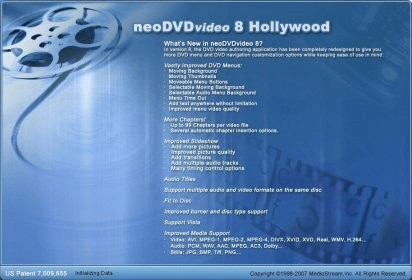
NeoDVDvideo Hollywood edition is a program for DVD authoring. By using this program you will be able to build a complete DVD project, adding files, building menus and burning the result to a blank DVD disc. With neoDVDvideo you can select a theme for your menu, add the text you would like it to include, add all the videos you want in your compilation, or the images you want in your slideshow, or the songs you want your project to contain. You will also be able to edit videos directly, adding or deleting the chapters they comprise. You can even take snapshots of a video, those will be saved as .BMP images. You can delete any video, picture or audio from your compilation at any time, and you can preview them too. Finally, you can burn your project to DVD, or to your hard disk. If you select the last option, you will be able to open the project later with this program, in order to modify it.
neoDVDvideo 8 can be added to neoDVDvideo 7.2, a suite of applications for DVD authoring from the same author.
Comments